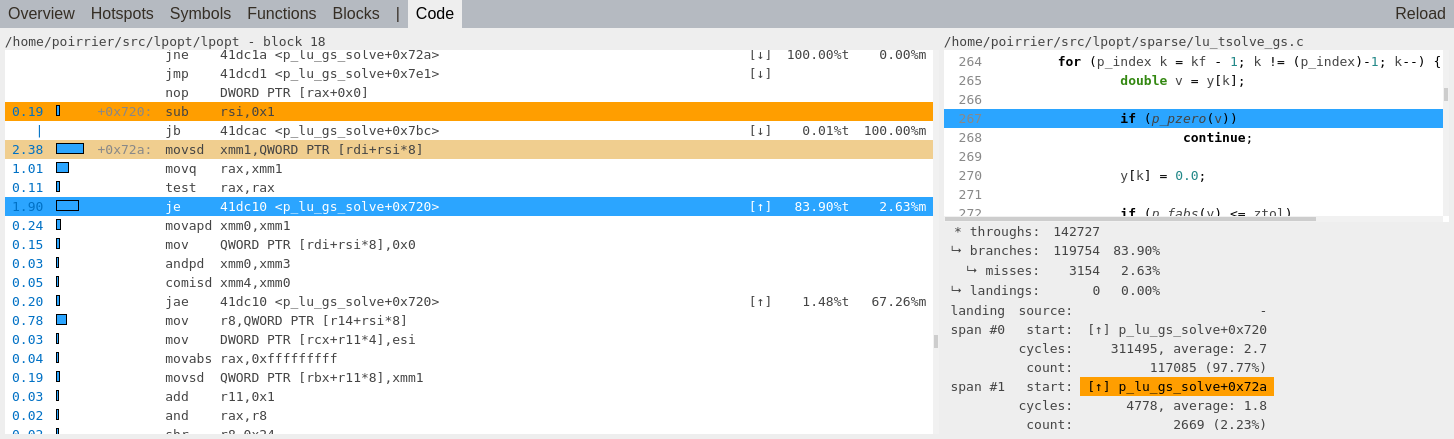
Overview
HPerf reads a Linux perf trace (perf.data) and annotates the
corresponding disassembly. This is similar to perf-report /
perf-annotate, but with a GUI, a different layout, and
additional features.
Download hperf 6.14.5. Live demo.
Features
Hotspot pinpointing
- Hotspots consist of groups of contiguous instructions with high trace samples counts (as opposed to a single instruction).
- Hotspot detection still works in the absence of symbol information.
- Still, per-symbol sample counts are available as well.
Branch stack / branch sampling
Requires perf record -b on Intel,
perf record -b -e cycles,branches on AMD.
- Branch taken and branch mispredict statistics.
- Jump landings (count, jump source).
- Cycle count per branchless span.
Assembly and source visualization
- Side-by-side assembly and source code (as opposed to interleaved,
like the output of
objdump). - Assembly-source highlighting (through hover and selection).
- Syntax highlighting for source code.
How it works
The hperf command reads a perf.data trace
file and outputs a single self-contained html file (with
both data and a javascript UI). The UI can be customized with
user-provided css.
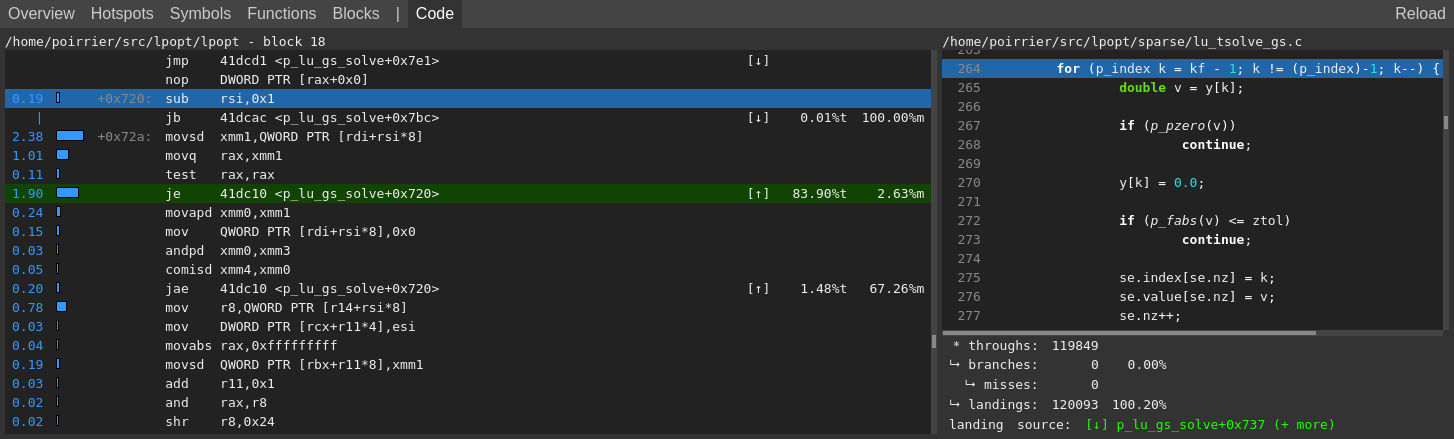
Limitations
HPerf is well suited for long perf traces, but generation may be slow
with large binaries. This is because it will get from
objdump the full disassembly of all the DSOs encountered in
the trace, and all of it needs to fit in memory. Trace samples are then
counted against their corresponding instruction, allowing for
arbitrarily long traces. Note that the output will contain the
disassembly of all hotspots (plus some context) and the content of all
corresponding source files.
Dependencies
Build dependencies: gcc or clang, make
Runtime dependencies: perf,
objdump,
highlight
(optional), a browser with javascript enabled.
Building
makeUsage
Usage: hperf [options]
Options:
-i file input file, produced by perf-record (default: perf.data)
-o file output file (default: report.html)
-s count[%] minimum number of samples per insn (default: 1)
-t count[%] minimum total number of samples per hotspot (default: 2)
-c n merge hotspots separated by up to n insn (default: 5)
-d n output n insn before and after hotspots (default: 100)
-S file replacement css file path (default: none)
-A file additional css file path (default: none)
-T theme initial theme: 'dark' or 'light' (default: light)
-v level verbosity level (default: 1)Change log
- 2025-05-21
hperf 6.14.5Fixed handling of code blocks with no source information in objdump output. - 2024-05-15
hperf 6.8.8Added support for C++ symbol information, which may contain spaces. - 2023-12-19
hperf 6.6.3Graciously skip syntax highlight whenhighlightis unavailable. Fixed handling of unavailable source files. - 2023-11-07
hperf 6.5.4Adjusted for changes in perf-script output. Madehperfversion number follow supportedperfversion in lockstep. - 2023-03-14
hperf 1.4Added disassembly caching. - 2023-03-01
hperf 1.2Adjusted for changes in perf-script output. - 2022-10-25
hperf 1.1Support branch samples in perf-script output. - 2022-01-27
hperf 1.0First release.